Ditch the Filing Cabinet: Move to Cloud Archiving in One Week! Why Move to the Cloud?
Let’s start with a simple truth: the old metal filing cabinet in the corner of your office. It’s a dinosaur. In the bustling worlds of shipping, logistics, and education, time is money, and space is at a premium. Cloud archiving isn’t just about going digital; it’s about accessibility, security, and collaboration. Think about it – when was the last time you needed a document and spent too long digging through drawers?
Pre-Transition: Planning Your Move
Before we dive into the digital deep end, let’s get our ducks in a row:
- Assess Your Needs: How many documents do you have? What types? For a logistics firm, this might mean everything from bills of lading to compliance documents. For schools, think of student records, lesson plans, and administrative paperwork.
- Choose Your Cloud Service: Not all clouds are created equal. You need something robust, secure, and user-friendly. Google Drive might work for a small school, but a logistics company might lean towards something like Dropbox Business for its advanced features.
Day-by-Day Transition Guide
Day 1: Audit and Categorize
- Today, you’re not just organizing papers; you’re curating your digital future. I remember working with a shipping company; we found documents from 20 years ago that had no relevance today. Sort what’s vital from what’s historical.
Day 2-3: Select and Set Up Your Cloud Solution
- Choose a provider. Set up accounts. Remember when I helped a school district transition? We picked a platform that integrated seamlessly with their existing systems, making adoption a breeze.
Day 4: Digitize Documents
- Here’s where technology shines. Use scanners or even specialized document capture tech. I’ve seen warehouses transform piles of paper into digital files in hours.
Day 5: Upload and Organize
- Structure is key. Name files logically, and create folders with clear labels. A shipping manager once told me, “If I can find my cargo, I can find my documents.” Keep that logic.
Day 6: Integrate with Current Systems
- This step ensures your cloud doesn’t become an isolated island. Integration means your CRM or ERP systems talk to your cloud storage. It’s like ensuring all departments in a school can share information effortlessly.
Day 7: Train and Test
- Train your team. Make it fun – who can find a document the fastest? Test everything. When I did this with a logistics team, we found and fixed gaps in our system before they became real issues.
Overcoming Common Challenges
Change can be as welcome as a storm at sea. Here’s how to navigate:
- Change Resistance: Show your team the ‘why’. When people understand the benefits, like remote access or instant collaboration, they’re more likely to embrace change.
- Data Security Concerns: Encryption, access controls, regular backups. I’ve seen schools worry about this the most – student data is precious. Address these concerns head-on with robust solutions.
Maximizing Your Cloud Archiving System
Now that you’re digital:
- Use tags and OCR for searchability. It’s like having a super librarian who knows exactly where everything is.
- Set up workflows that automate document routing. Imagine a world where approvals don’t wait on someone’s desk.
The First Week After
You’ve made the leap:
- Collect Feedback: What’s working? What’s not? Adjust your sails accordingly.
- Regular Maintenance: Keep your system as tidy as a ship’s deck or as organized as a well-run classroom.
Conclusion
Here’s the thing about ditching that old filing cabinet – it’s not just about saving space or going ‘green’. It’s about setting your operations up for speed, efficiency, and scalability. You’ve now got a system that grows with you, protects your documents like a fortress, and makes collaboration as easy as sending an email.
So, what’s next? Maybe it’s time to download our transition checklist or book a consultation to dive deeper. Remember, in the world of documents, you’re now ahead of the curve. Let’s keep it that way.